Streamline Your Asset Management Track & Trace All Your Assets in One Place.
Manage your fixed assets.. tag and log every item and manage their operational functionality or their depreciation
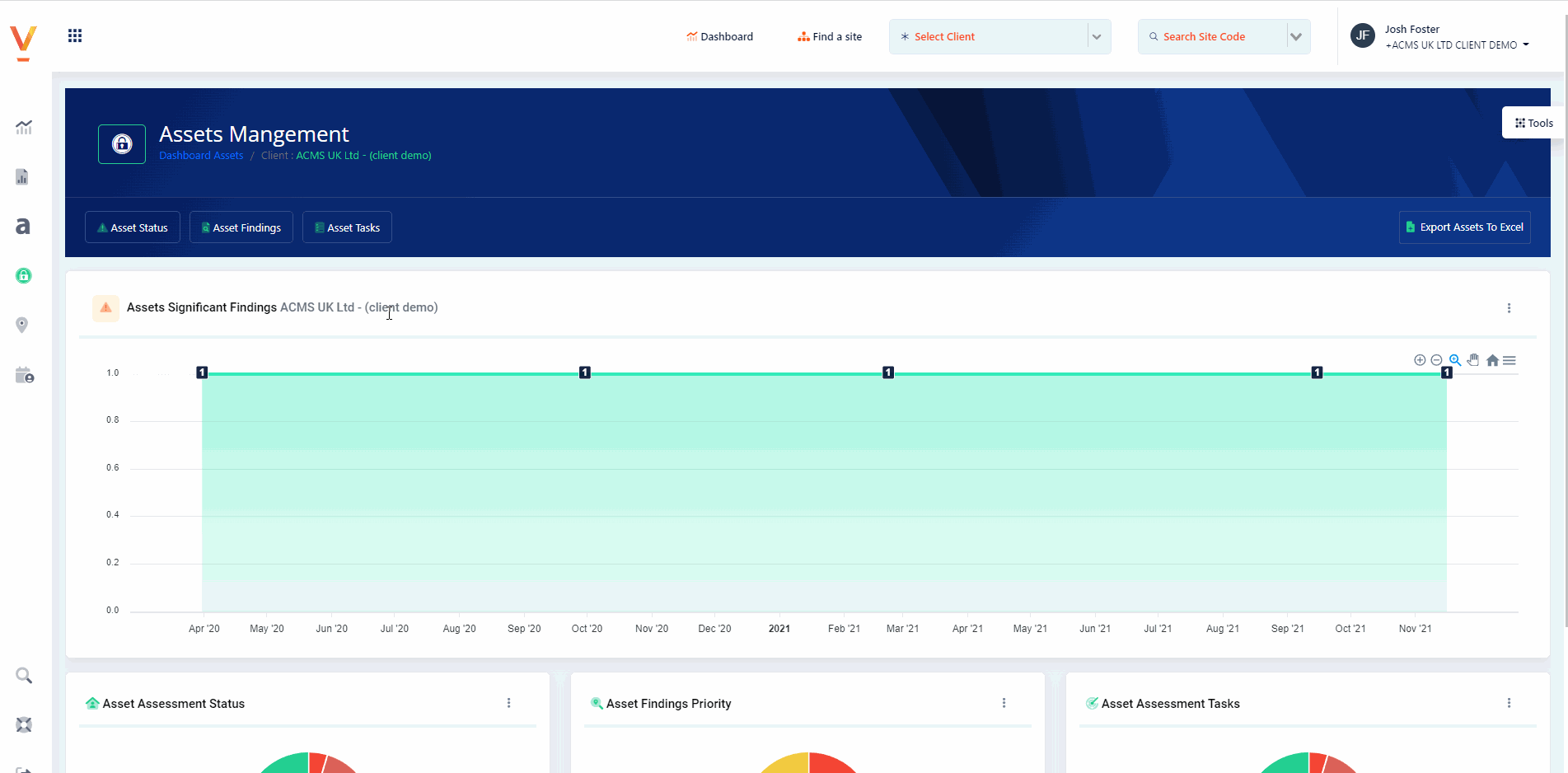
Centralize asset tracking
Track the complete history of assets for improved accountability and accurate forecasting.
Utilize the integrated Asset Tagging Mobile App
Eliminate the need for costly and bulky barcode scanning equipment that's incompatible with other devices just run from our mobile app.
Implement role-based access
Enhance data security and simplify onboarding for all job roles within your organization.
Access attachments at the record level
Identify assets faster, conveniently access essential asset data, and promote employee self-service.
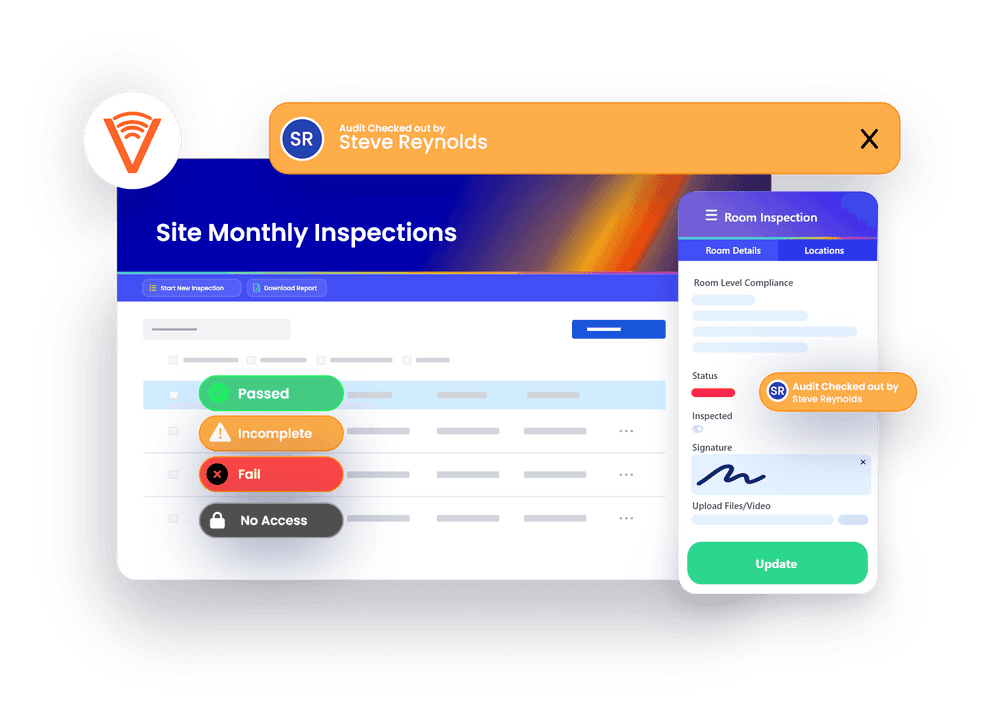
Manage Asset Compliance by Highlighting your actions and findings
Remedial Actions , Findings & Costs, Optimize your efficiency and streamlines asset tracking with user-friendly interface and robust features, Vision Pro revolutionizes how organizations manage valuable assets.
Gain complete visibility and control over your assets for improved productivity and cost saving
Schedule Asset Inspections , Assign Multiple Tasks across your assets
Streamline asset distribution with Vision Pro's simplified check-in and check-out. Assign assets, facilitate temporary use, and ensure accountability with ease.
Vision Pro covers a range of check types
- including Fire Door Inspections,
- PAT Testing,
- EICR, Temperature Checks
- Emergency Lighting
- Rundown Tests

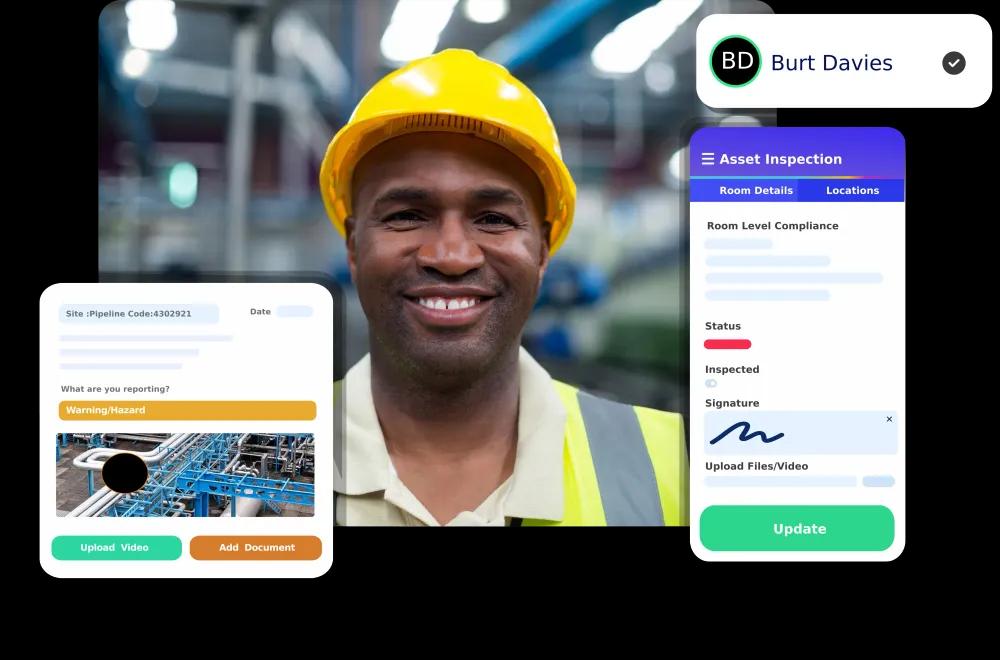
Update Asset information live including Photo, Videos & Certification
With streamlined inspections and a user-friendly interface, our system not only enhances efficiency but also transforms your asset management into a dynamic, proactive process. Stay ahead of the curve with an asset management solution that combines innovation, reliability, and ease of use.
Assign Assets to CAD Plans with live compliance statuses
Take control of asset lifecycle management with Vision Pro. Efficiently manage asset registration, categorization, assignment, maintenance, and retirement. Maximize asset performance while minimizing risks.
Track Actions and run detailed audits on your assets.
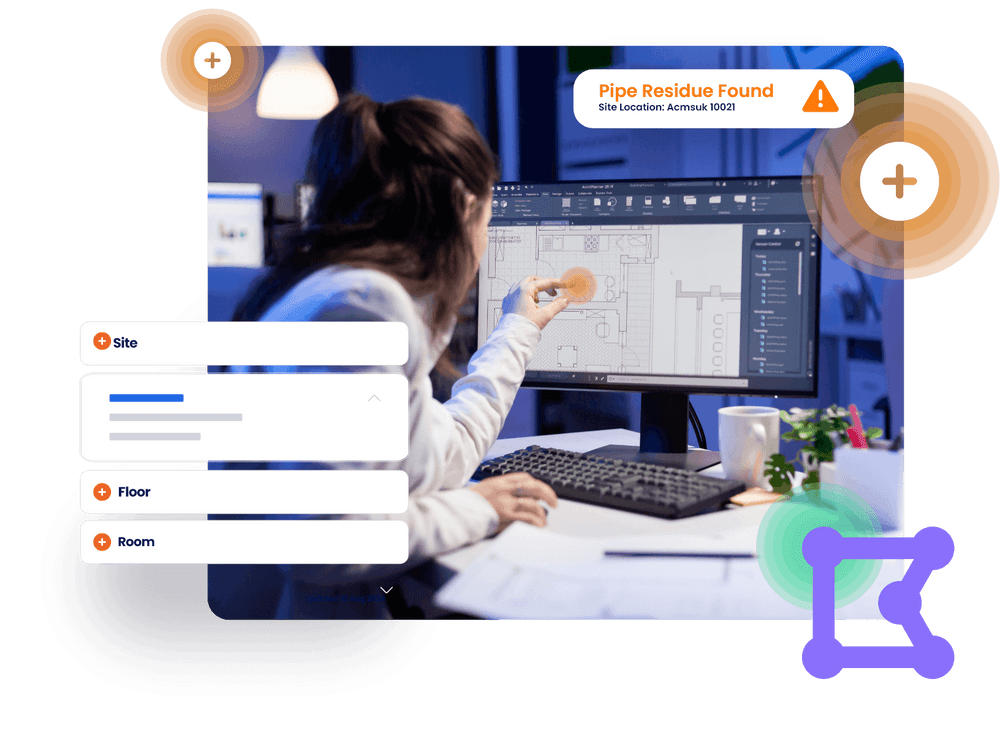
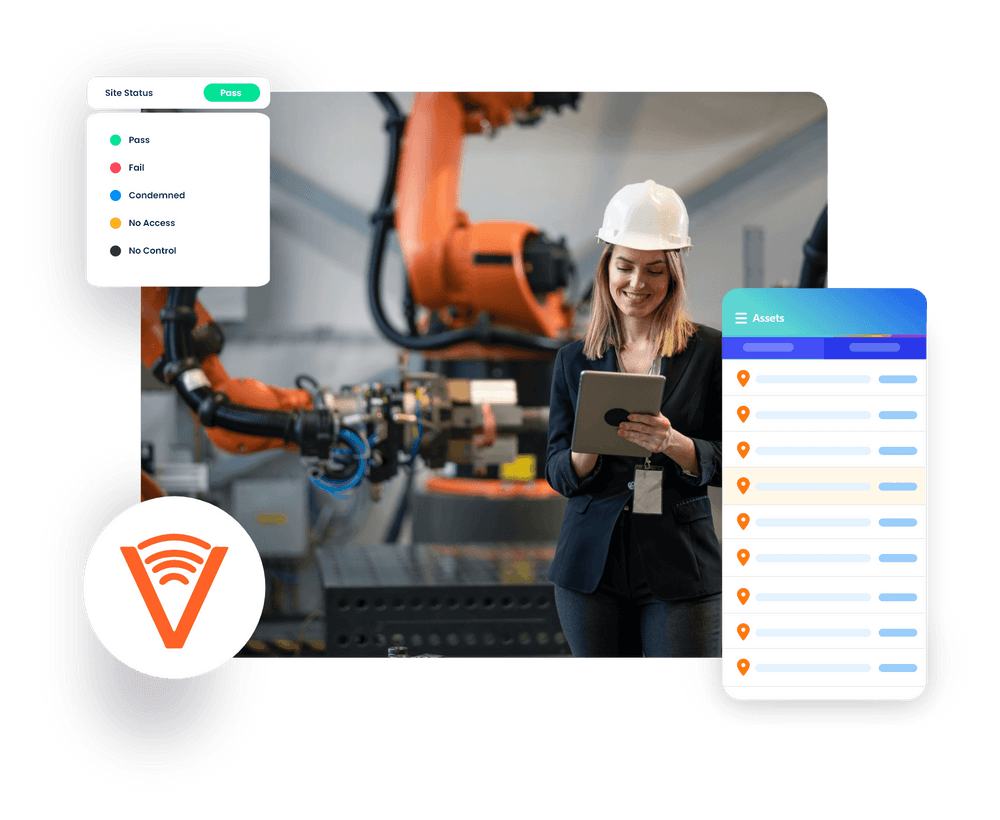
Take control of individual assets within your organisation
Experience real-time asset tracking with Vision Pro. Effortlessly capture asset data, including location, status, and maintenance history. Make quick decisions, reduce downtime, and maximize asset utilization for enhanced performance.
Make under-reporting a thing of the past & Empower anyone to capture what they see and instantly notify the right people.
Tag your Assets and give the ability to track information
Effortlessly tag and track your assets with our cutting-edge solution. Empower your organization with the ability to assign unique identifiers, facilitating swift and accurate asset recognition. Our system ensures comprehensive tracking of vital information, providing real-time visibility into each asset's status, location, and relevant details.
Streamline your asset management processes, enhance organizational efficiency, and gain unparalleled control over your asset inventory.
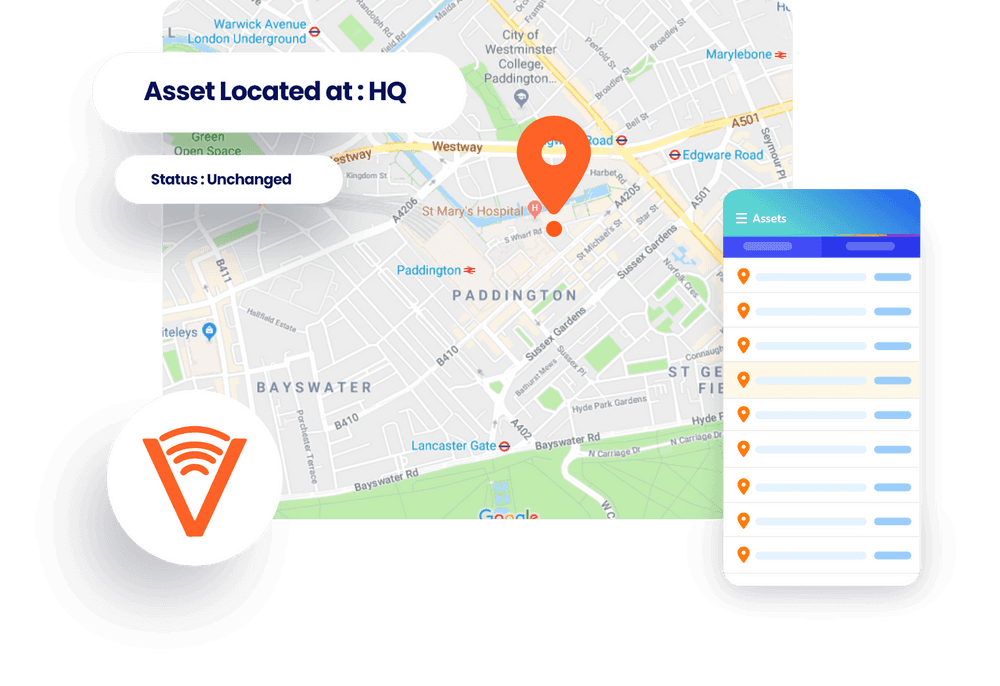
Features & Benifits
Separate the signal from the noise and focus on the risks that matter.
Dashboards provide clarity & deliver compliance
Utilize the mobile app on your Android or iOS devices, which you already use daily.
Tag & identify emergency equipment assets
Optimize your workflows by incorporating personalized actions for quicker and more convenient asset updates and management.
Tag for faster maintenance & servicing
Customize fields to align with your organization's terminology, ensuring seamless adoption and displaying only relevant information.
Manage budgets effectively
Track the complete, Manage budgets with depreciation costs clearly identified
Receive personalized notifications
Automatically keep everyone informed, enhancing efficiency and facilitating planning.
Customisable hard copy reports
Enhance data security and simplify onboarding for all job roles within your organization.
Access attachments at the record level
Identify assets faster, conveniently access essential asset data, and promote employee self-service.
Utilize the integrated Asset Tagging Mobile App
Eliminate the need for costly and bulky barcode scanning equipment that's incompatible with other devices just run from our mobile app.
We track and manage millions of Audits & Assets remote or onsite.








Frequently
asked questions?
Fixed assets can be anything that belongs to your business or organisation such as office equipment and furniture, land and premises, machinery and plant. Assets can even apply to items such as fire doors and emergency lighting. These are all conducive to the running of your organisation and so are defined as assets of the business.
A Fixed Assets Register is another term for an inventory and is a way to accurately recording all of your assets, be it machinery, equipment, land, properties, and furniture, all in one place.
Asset Tracking Software provides a way to digitally record information about various assets within a business. Asset Tagging allows you to record information about what the asset is, where it is located, its condition, servicing and maintenance schedule, etc. Using Vision Pro to manage your assets allows you to know exactly where the various assets in your business are at any one time. This is especially important when your business is situated over multiple sites. Using the alerts capability in Vision Pro means you can schedule important reminders that relate to regular compliance reviews and maintenance schedules.
There are various ways that you can tag an asset. Vision Pro makes use of our own Vision-Tags. These use Near Field Communication (NFC) technology to associate important information about an object or asset with the asset tag. This information is then stored in a central, cloud-based asset management database.
Tagging an asset using Vision is easy thanks to the Vision Mobile App.
First, Vision Pro customers will need to log into their Vision Pro account and navigate to the site, room or floor where the asset is located.
The next screen will enable you to write location information to a tag. The “Make Tag Read Only” option stops other people with NFC capable devices from editing / deleting information in error.
By placing or hovering your mobile phone over the tag, the asset information will be associated with the tag, and a confirmation message will appear ‘Tag successfully written’.
Yes.
Yes.
Support services are provided as part of the package.
You can call 0115 7590 715 8am – 5pm Monday – Friday, or email [email protected] any time – emails will be picked up from 6am – 5pm Monday – Friday.
Yes, we do. We deliver online training to you and your contractors prior to implementation.